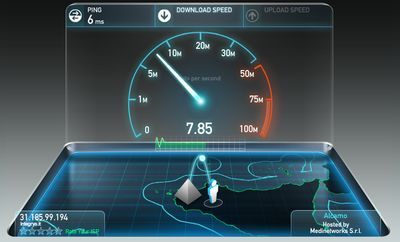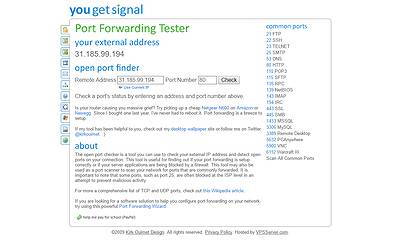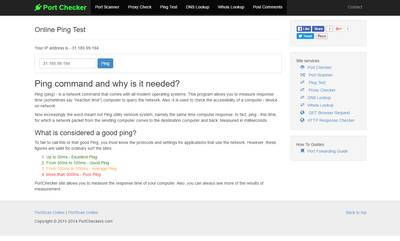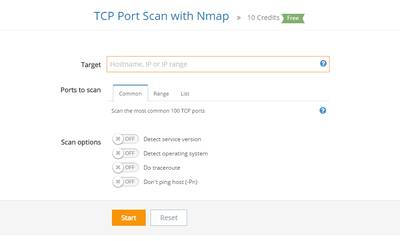Whenever anyone visits a website, that website identifies the visitor’s Internet connection by a code known as an IP address. Every computer has a unique IP address. What most people don’t know is that the IP address itself contains all sorts of information about the visitor such as the physical location of that person’s Internet provider (which is usually the same city as the visitor).
Speed Test
Ookla Speedtest puts the most sophisticated broadband testing and analysis tools into the hands of anyone interested in finding out just how connected they actually are. This free service from Ookla opens hundreds of testing locations around the world to anyone curious about the performance of their Internet connection.
Use our service to view your service’s performance history, then share and compare with others near you – or around the globe.
Port Forwarding Test
The open port checker is a tool you can use to check your external IP address and detect open ports on your connection. This tool is useful for finding out if your port forwarding is setup correctly or if your server applications are being blocked by a firewall. This tool may also be used as a port scanner to scan your network for ports that are commonly forwarded. It is important to note that some ports, such as port 25, are often blocked at the ISP level in an attempt to prevent malicious activity.
Ping Test
Ping (ping) – is a network command that comes with all modern operating systems. This program allows you to measure response time (sometimes say “reaction time”) computer to query the network. Also, it is used to check the accessibility of a computer / device on network.
Now increasingly the word meant not Ping utility network system, namely the same time computer response. In fact, ping – this time, for which a network packet from the sending computer comes to the destination computer and back. Measured in milliseconds.
TCP Port Scan
TCP Port Scan with Nmap allows you to discover which TCP ports are open on your target host.
Network ports are the entry points to a machine that is connected to the Internet. A service that listens on a port is able to receive data from a client application, process it and send a response back. Malicious clients can sometimes exploit vulnerabilities in the server code so they gain access to sensitive data or execute malicious code on the machine remotely. That is why testing for all ports is necessary in order to achieve a thorough security verification.
Port scanning is usually done in the initial phase of a penetration test in order to discover all network entry points into the target system. Port scanning is done differently for TCP ports and for UDP ports that’s why we have different tools.
IP Address geolocation
IP Geolocation tool helps you find the approximate geographic location of an IP address along with some other useful information including ISP, TimeZone, Area Code, State etc. Enter the IP address or the host name you want to locate and press “Discover” button, your IP will be tracked in seconds depending if the information of that IP is present in our database.