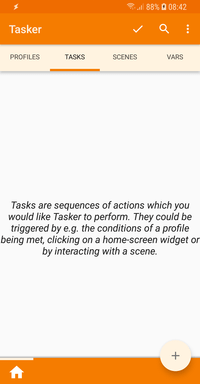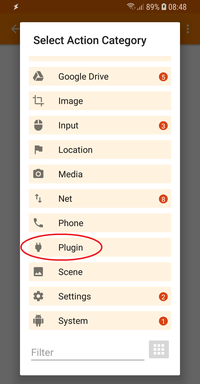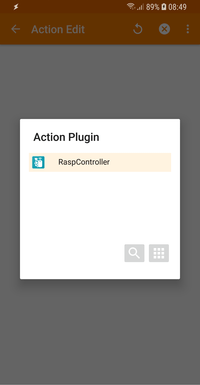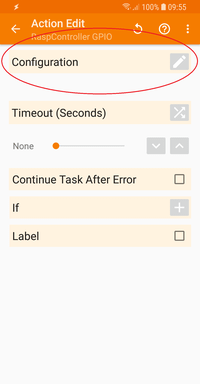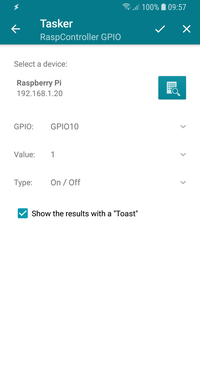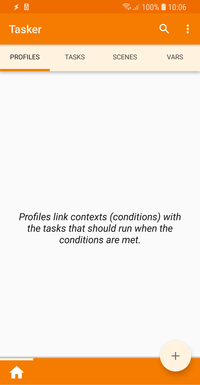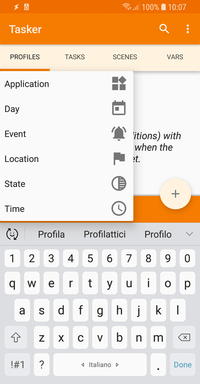To schedule the commands you can use the third-party application “Tasker” available on the Play Store:
https://play.google.com/store/apps/details?id=net.dinglisch.android.taskerm
Now you can create your first task:
select the “Tasks” tab, press the “+” button and enter the name of your new task.