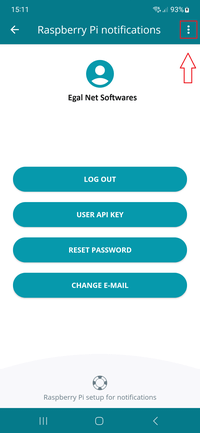When an account is created, an identifier called “User API Key” is generated and is used to direct the notification to your device. By deleting your account, all references to your email address, your password and your API Key will be deleted.
If you want to delete an account created with RaspController, click on the “Raspberry Pi notification” button located on the main page of the app.
Now press the button with the 3 dots and select the “Delete account” item.